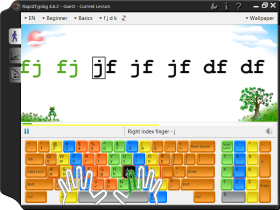Wise Reminder is a things-to-do reminder and is very easy to use, which
you can see according to its concise interface. It is a real handy tool
for your everyday life. You can create a new reminder by simply clicking
the plus sign and write down the description and the reminding time,
then it’s all done. When the time is up, a window with a lovely alarm
clock will pop up reminding you it is time to do something (You wrote in
the description). Click ‘I got it’, it will stop reminding you. Of
course, if you are a little busy or have some unfinished job by then,
you can delay the reminder by choosing a duration of time like 5 minutes
or 2 hours and then click ‘Remind me later’ By default, Wise Reminder
would just remind you just once. But if you have a regular life, you can
set the frequency as daily, weekly, monthly or even yearly. In the
Completed list, all the completed reminders are kept there in case you
may have to need the same kind of reminding, if so you just need to
modify the time and then save the changes, thus saving some time for
you. Or if you think you don’t need the completed reminder any more, you
can delete them. You will not miss a single meeting, game, TV show,
birthday or anything you need to do as long as you write it down in Wise
Reminder.
Wise Reminder is a
lightweight and accurate schedule manager designed to make sure you
don’t forget about things like your daily tasks and appointments. By
using the application you can easily schedule reminders for various
tasks and efficiently manage a list of reminders.
Wise Reminder has a very concise interface, it has all the tasks
categorized in two different groups, namely unfinished and completed,
aiming to make the schedule easier to manage. Scheduling a new reminder
is just a matter of a few clicks,even beginners can get the hang of it
in a minute. Read more at: http://tr.im/Pg2Yf