PDF stands for portable document format. The idea behind this Adobe system is that you can capture a whole document, including the layout and any pictures, so that it looks the same regardless of the computer used. PDF files can also be password-protected to prevent copying, and even include DRM (digital rights management) restrictions. This can make PDFs less useful than other documents, depending on the permissions used.
There are lots of free programs available online that will try to convert PDF files into Word files, for editing including Free PDF to Word Doc Converter However, if the file is under 100MB, the website is often the quickest way to do a one-off conversion.
Here by I am giving Link to Download Full Version PDF to Word Convertor with serial Number & Enjoy Conversion.
This VeryPDF PDF to Word
Converter can edit and reuse PDF contents by exporting the text,
images and other contents from PDF files into Microsoft Word (DOC / DOCX) and
Rich Text Format (RTF). The text, images, fonts and layouts of the original PDF
files will be exactly preserved in the converted Word documents. VeryPDF PDF to
Word has its own PDF interpreter, so it does NOT require Adobe Acrobat,
Acrobat Reader or any other third-party PDF reader or maker.
Supported Operating Systems
· Microsoft Windows
98/ME/NT/2000/XP/2003/Vista/7/2008 of both 32-bit and 64-bit.
Key Features of VeryPDF PDF to Word Converter
Convert PDF to Word (DOC, DOCX and RTF)
- Input format: PDF, support the latest PDF format.
- Output formats: DOC, DOCX, RTF. Convert PDF to multiple document formats.
- Support encrypted PDF: convert encrypted PDF files that are protected by owner (permission) password denying printing, editing, and copying to Word documents.
- Reconstruction Modes: provide several reconstruction modes.
Feature of VeryPDF PDF to Word Converter
- Convert PDF to Microsoft Word (DOC, DOCX) and Rich Text Format (RTF).
- Support MS-DOS command line operations.
- Easily drag and drop PDF to interface and convert.
- Do not need third-part PDF related software.
- Support PDF format version up to 1.8.
- Support batch conversion.
- Convert specified pages of PDF.
- Accurately retain text, graphics, fonts and layouts of original PDF.
- Option to remove graphics components of PDF in conversion.
- Have several different reconstruction modes for conversion.
- Support PDF in languages of English, French, German, Italian, Chinese Simplified, Chinese Traditional, Czech, Danish, Dutch, Japanese, Korean, Norwegian, Polish, Portuguese, Russian, Spanish, Swedish, etc.
Link 1 : PDF2WORD.EXE and its Serial Number : Serial Number
Another Link
Link 2: PDF2Word file and its Serial Number : Serial Number
Here Is A Pictorial guide to Install PDF to Word Program.








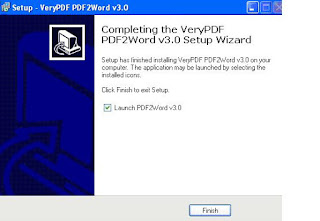




No comments:
Post a Comment
Thanks for your comment. I will reply soon.